Auto Shutdown is another simple yet cool application that lets you customize your computer as to when to shutdown or restart. The amazing thing is that the scheduling is manual, and you can set a time when the your pc will shutdown or restart. This can be very advantageous for people who are busy at times. It is also said that if you restart a computer it works efficiently.
The interface is quite simple and easy to use. You can schedule settings ranging from minutes to days to a certain date. Amazingly, it also allows users to create keyboard shortcuts for shutdown, restart etc. But overall, Auto Shutdown is not something that will make you grin but it definitely helps when it comes to planning or using you computer efficiently. Here are some quick specifications:
Version: 1.0.0.42
Price: Free
Operating system: Windows 95/98/Me/2000/XP/Vista/7
Version: 1.0.0.42
Price: Free
Operating system: Windows 95/98/Me/2000/XP/Vista/7
As Auto Shutdown (Just search this on any search engine and you will come up with the download link) is free and installs and uninstalls without trouble, it widely recommended to every computer geek out there.
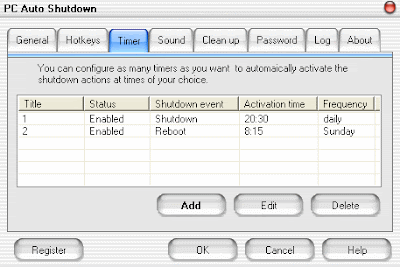



0 komentar on How to schedule your Computer for Auto Shutdown :
Post a Comment and Don't Spam!